Copilot
Microsoft does have some great stuff!
Copilot and (external) data
With Semantic Index you give your Copilot access to external data.
Authentication can be handled for specific websites (external or on-premise).
Also it is possible to set it up so only specific users get access to that data. Hoe Microsoft 365 Copilot kan werken met uw externe gegevens
https://www.youtube.com/watch?v=lfpDeM-J4us&t=165s
In stead of building this with N8N, Make.com etc. If you have a subscription, don’t forget to check what you can already do with this :)
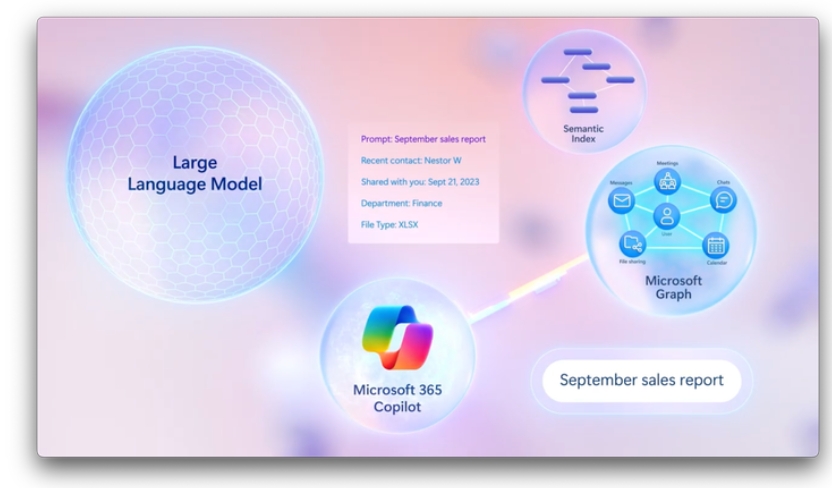
Credits: Microsoft
How to Configure
After I discovered about Copilot and (external) data, I just had to try it out.
Well configured in just a couple of minutes and works perfectly. Keep in mind that the configuring doesn’t take up much time, but you have to be patient before the indexed sources become available in your search results.
The initial crawl takes up some time, but after it is only the incremental that is updated. You can see incremental as changes made on the original source.
In my case I used ‘Enterprise Websites Cloud’ as data source (so just a website url). The indexed websites results are added to the regular search results within M365.
Make sure you enable the service or start the trial which is explained here
After that it is basically following these steps:
- Open M365 Admin Center
- Click on the menu > ‘…Show all’ > ‘Settings’ > ‘Search & intelligence’
- Click on ‘Data Sources’ > ‘+ Add Connection’
- From here, specify which data source you would like to add
Make sure to give your connector a description, this will enhance the search results: ‘Content related to Explainit4You helps users to find articles related to troubleshooting and how-tos and includes articles like ‘how to setup Azure’, ‘how to apply certain frameworks’. This content is also referred to as ExplainWiki.’
That is it, you can now enjoy your (external) data in you M365 Copilot search results.